Latest Google Javascript API allow users to fetch their google profile information, circle details. Javscript API is not just limited to this, but it allow us to fetch and upload Google Drive file. Read more
In this tutorial we are utilizing Google+ Javascript API to fetch user Google+ Profile Details and Email address. It is purely OAuth2 Compatible login method and its secure.
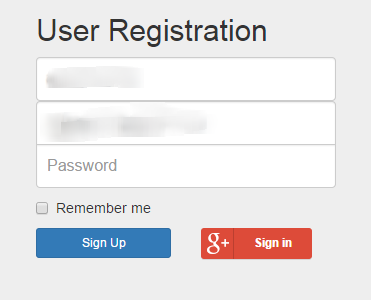
Before you begin this tutorial, you actually need to setup a Project through Google Developer Console. You can follow google docs here.
Step 1: Create Project
Now Client Key and Secret key successfully created.
Note: For javascript based login, we dont use Secret key, only Client Key is enough.
Javascript Code for the Google+ API and Fetching User Details, Email from Google Profile
If you click on the Google+ Login Button it will show a popup like below. This means your configuration in google developer console is right.
Thats it.
In this tutorial we are utilizing Google+ Javascript API to fetch user Google+ Profile Details and Email address. It is purely OAuth2 Compatible login method and its secure.
Workflow is simple
- User Clicks on Login with Google Button on XYZ Website
- Google OAuth2 Popup opens and ask the user login to google account first.
- If Logged in, it shows the permissions that this website is requesting, then user accept this by pressing button Allow.
- Now the website receives the user information which are requested by the XYZ Website ( Login Scope )
Before you begin this tutorial, you actually need to setup a Project through Google Developer Console. You can follow google docs here.
Step 1: Create Project
Step 2: Set the Consent Screen details
Step 3: Create Web application Client Key and Secret
Now Client Key and Secret key successfully created.
Note: For javascript based login, we dont use Secret key, only Client Key is enough.
How to Google+ Javascript Login
Add Google+ Javascript API Javascript Header
<script type="text/javascript"> (function() { var po = document.createElement('script'); po.type = 'text/javascript'; po.async = true; po.src = 'https://plus.google.com/js/client:plusone.js'; var s = document.getElementsByTagName('script')[0]; s.parentNode.insertBefore(po, s); })(); </script>
Add JQuery & Bootstrap for styling
<!-- Bootstrap core CSS --> <link href="http://getbootstrap.com/dist/css/bootstrap.min.css" rel="stylesheet"> <!-- Custom styles for this template --> <link href="http://getbootstrap.com/examples/signin/signin.css" rel="stylesheet"> <script src="https://ajax.googleapis.com/ajax/libs/jquery/1.11.1/jquery.min.js"></script> <script src="http://getbootstrap.com/dist/js/bootstrap.min.js"></script>
Complete HTML Body code for the Form and Google+ Button
<div class="container"> <form class="form-signin" role="form"> <div id="status"></div> <h2 class="form-signin-heading">User Registration</h2> <label for="inputFname" class="sr-only">First Name</label> <input type="text" id="inputFullname" class="form-control" placeholder="First Name" required autofocus> <label for="inputEmail" class="sr-only">Email address</label> <input type="email" id="inputEmail" class="form-control" placeholder="Email address" required > <label for="inputPassword" class="sr-only">Password</label> <input type="password" id="inputPassword" class="form-control" placeholder="Password" required> <div class="row"> <div class="col-md-6"> <button class="btn btn-sm btn-primary btn-block" type="submit">Sign Up</button> </div> <div class="col-md-6"> <button class="g-signin " data-scope="https://www.googleapis.com/auth/plus.login https://www.googleapis.com/auth/userinfo.email" data-requestvisibleactions="http://schemas.google.com/AddActivity" data-clientId="1049178870057-usbfluijl3qtq3nijmucnsksr9gvkag4.apps.googleusercontent.com" data-accesstype="offline" data-callback="mycoddeSignIn" data-theme="dark" data-cookiepolicy="single_host_origin"> </button> </div> </div> </form> </div> <!-- /container -->
Javascript Code for the Google+ API and Fetching User Details, Email from Google Profile
<script type="text/javascript"> var gpclass = (function(){ //Defining Class Variables here var response = undefined; return { //Class functions / Objects mycoddeSignIn:function(response){ // The user is signed in if (response['access_token']) { //Get User Info from Google Plus API gapi.client.load('plus','v1',this.getUserInformation); } else if (response['error']) { // There was an error, which means the user is not signed in. //alert('There was an error: ' + authResult['error']); } }, getUserInformation: function(){ var request = gapi.client.plus.people.get( {'userId' : 'me'} ); request.execute( function(profile) { var email = profile['emails'].filter(function(v) { return v.type === 'account'; // Filter out the primary email })[0].value; var fName = profile.displayName; $("#inputFullname").val(fName); $("#inputEmail").val(email); }); } }; //End of Return })(); function mycoddeSignIn(gpSignInResponse){ gpclass.mycoddeSignIn(gpSignInResponse); } </script>
If you click on the Google+ Login Button it will show a popup like below. This means your configuration in google developer console is right.
 |
| Login using Google Popup |






Sir I am getting an error "origin mismatch" can u just tell me the solution for it?
ReplyDeletetry this
Deletesir...how can i get image with this
Deleteuse any server or local server to host your file. origin mismatch error will b solve
Deletesir, how can i get image with this....
ReplyDeleteI get the same error: origin mismatch
ReplyDeleteI get the same error: origin mismatch
ReplyDeletei want Google sign-in using Javascript API without triggering popup,it render on same page not in new window.
ReplyDeleteI used to get origin mismatch error. Now that is gone, but seems when I login for the first time - no message is displayed, again if I hit login button, another login button is replicated below the original button. Plz help.
ReplyDeleteIs there a way for the contents of the popup to be in browser instead?
ReplyDeleteCoach Outlet Store Is Your One Stop Shop For Coach, Dooney, Coach Handbags and Coach Purses Cheap.
ReplyDeleteCoach Bags
I tried downloading the example and I have replaced it with my client code as well But when I try clicking on the google Sign In button it does not seem to work. It is just idle. Can you please help me out on the same.
ReplyDeleteI am getting an error "origin mismatch". How to solve it
ReplyDeletesir , on page load i dont want to get value from g+ ....how can i do that
ReplyDeleteUse less, You should give description.. We dont want to copy and paste man please give a description of codes..
ReplyDeleteCode itself is self explanatory.
DeleteIf you are Beginner you need to read the linked google API documentation to have clear understanding.
if "origin mismatch" popsup replace your client id in the above example.
ReplyDeleteHi ,
ReplyDeleteThanku soo much my time got saved . your code is very simple and working exactly how you explained.
Successful Solution to origin mismatch:
ReplyDeleteIn https://console.developers.google.com
click on your project
In Authorized javascript origins:
If you are working in localhost you must type 3 urls
For example:
If the port is 80 then type:
http://127.0.0.1:80
and
http://localhost
and
https://localhost
And it works !!
wp plugin Ajax login/registration bar free download from here.
ReplyDeleteError: redirect_uri_mismatch
ReplyDeleteApplication: Default Demo App
this is the error i am getting when i click on sign in. can you please help me
how i get get back response after anthentication of google on our page.
ReplyDeleteHi Thank You for this article. It helped me a lot. And I want to know after user is authenticated how to get User username and password?
ReplyDeleteYou cannot get username password of Google account.
DeleteOnly the requested details like email, date of birth, age and all
You cannot get username password of Google account.
DeleteOnly the requested details like email, date of birth, age and all
Successful Solution to origin mismatch:
ReplyDeleteIn https://console.developers.google.com
click on your project
In Authorized javascript origins:
If you are working in localhost you must type 3 urls
For example:
If the port is 80 then type:
http://127.0.0.1:80
and
http://localhost
and
https://localhost
And it works !!
javascript code examples
ReplyDeleteto make scripting
What if we firstly want to see the demo. When we click on the demo button it shows the error 'origin mismatch'. How we can give it the client id?
ReplyDeleteHi, After clicking on sign in link page coming and going not displaying so I can enter the email and password.
ReplyDeletePretty article! I found some useful information in your blog, it was awesome to read, thanks for sharing this great content to my vision, keep sharing. data scientist training
ReplyDeleteAfter reading your article I was amazed. I know that you explain it very well. And I hope that other readers will also experience how I feel after reading your article.
ReplyDeleteData Analyst Course
After reading your article I was amazed. I know that you explain it very well. And I hope that other readers will also experience how I feel after reading your article.
ReplyDeleteData Analyst Course
This comment has been removed by the author.
ReplyDeleteTired of sharing long, nasty URLs? This app immediately shortens URLsLinkfeeder3.0 Linkfeeder3.0 Linkfeeder3.0 Linkfeeder3.0 Linkfeeder3.0 Linkfeeder3.0 Linkfeeder3.0 Linkfeeder3.0 Linkfeeder3.0 Linkfeeder3.0
ReplyDeleteThank you for sharing such a really admire your post. Your post is great!Best MicroNutrients Company in India
ReplyDelete